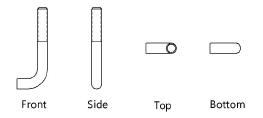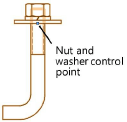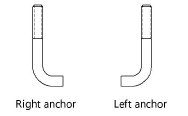J-bolts
J-bolts
|
Mode |
Tool |
Tool set |
|
Modes for L’outil Insertion de symbole |
J-Bolt
|
Fasteners |
The J-Bolt tool and J-Bolt - 3D tool share the same position on the tool set. Click and hold the mouse on the visible tool to open the Sous-outils list and select the desired tool.
Click the tool and mode.
Click to place the object, and click again to set the rotation. The first time you use the tool in a file, a properties dialog box opens. Set the default parameters. The parameters can be edited later from the Object Info palette.
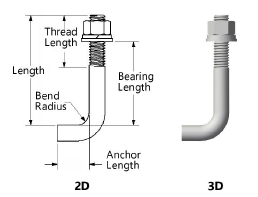
Click to show/hide the parameters.

Vous n'avez pas trouvé ce que vous cherchiez ? Posez votre question à notre assistant virtuel, Dex ![]() !
!