 Adding a rack ruler
Adding a rack ruler
|
Tool |
Workspace: Tool set |
|
Rack Ruler
|
Design Suite and Spotlight: ConnectCAD Layout ConnectCAD: Layout |
The rack ruler measures the height of equipment racks by placing a 2D ruler on the drawing or viewport annotation with both drawing unit and rack unit markings. The ruler measurements are displayed in the units specified in the document settings (see Instellingen Eenheden: Categorie Tag/ Afmetingen).
To place a rack ruler:
Click the tool.
If placing the rack ruler on the annotation layer of a viewport, access the layer first; see Aantekeningen plaatsen in een zichtvenster.
Click Preferences to specify the tool's default parameters. The parameters can be edited later from the Object Info palette.
|
Parameter |
Description |
|
Height (RU) |
Sets the height of the rack ruler in rack units |
|
Base Offset |
If the rack ruler measurements should be offset from the base of the equipment rack, enter the offset value |
Click once to place the rack ruler; click a second time to set the rotation.
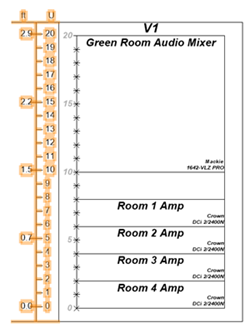

Heb je niet gevonden wat je zocht? Stel je vraag aan Dex, onze virtuele assistent.