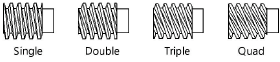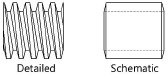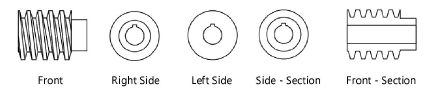Worms
Worms
|
Mode |
Tool |
Tool set |
|
Modes for Narzędzie Wstaw symbol |
|
Machine Components |
Multiple worm and worm gear tools share the same position on the tool set. Click and hold the mouse on the visible tool to open the Narzędzia ukryte list and select the desired tool.
To insert a worm:
Click the tool and mode.
Kliknij, aby pokazać/ukryć parametry. place the object, and click again to set the rotation. The first time you use the tool in a file, a properties dialog box opens. Set the default parameters. The parameters can be edited later from the Object Info palette.
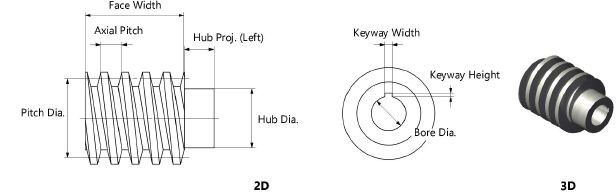
Kliknij, aby pokazać/ukryć parametry.Kliknij, aby pokazać/ukryć parametry.
|
Parameter |
Description |
|
Pitch Diameter |
Enter the pitch diameter |
|
Axial Pitch |
Enter the axial pitch |
|
Pressure Angle (deg.) |
Select the pressure angle in degrees |
|
Number of Starts |
Select the number of starts
|
|
Tooth Profile |
Select the type of tooth profile
|
|
Face Width |
Enter the width of the worm face |
|
Draw Hub(s) |
Draws a hub |
|
Hub Diameter |
Enter the hub diameter |
|
Hub Projection (Left/Right) |
Specify the amount of projection for the hub on both the left and the right; a negative value indicates that the hub face is recessed |
|
Draw Bore |
Draws a bore |
|
Bore Diameter |
Enter the bore diameter |
|
Keyway |
If a keyway is present, select the square, rectangular, or custom size. The square and rectangular selections apply the ASME-recommended size based on the bore diameter. |
|
Keyway Width/Height |
For custom keyway sizes, enter the width and height values of the keyway |
|
View (2D only) |
Select the 2D view
|
|
Show Center Lines (2D only) |
Draws the worm with center lines |
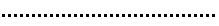
Potrzebujesz więcej informacji? Poproś o pomoc naszego wirtualnego asystenta Dexa! ![]()