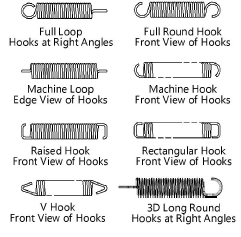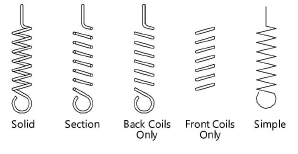Extension springs: Front view and 3D
Extension springs: Front view and 3D
|
Mode |
Tool |
Tool set |
|
Modes for Tworzenie pojedynczej linii |
Extension Spring - Front
Extension Spring - 3D
|
Machine Components |
Multiple extension spring tools share the same position on the tool set. Click and hold the mouse on the visible tool to open the Narzędzia ukryte list and select the desired tool.
To insert an extension spring - front view or 3D:
Click the tool and mode.
Kliknij, aby pokazać/ukryć parametry. place the object, and click again to set the rotation. The first time you use the tool in a file, a properties dialog box opens. Set the default parameters. The parameters can be edited later from the Object Info palette.
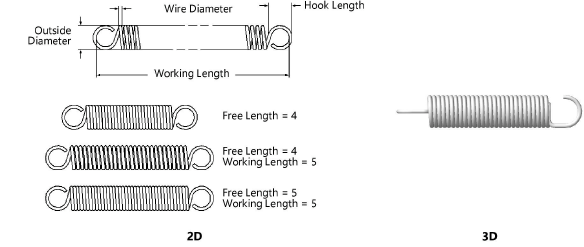
Kliknij, aby pokazać/ukryć parametry.Kliknij, aby pokazać/ukryć parametry.
|
Parameter |
Description |
|
|
Outside Diameter |
Specify the outside diameter of the coiled section of the spring |
|
|
Wire Diameter |
Enter the wire diameter |
|
|
Free Length |
Length of spring when not extended (no force is applied) |
|
|
Working Length |
Either specify the spring working length value, or click and drag a spring control point to define the length graphically
|
|
|
End Style |
Select a style for the ends of the spring |
|
|
Hook Length |
Enter the length of the hook from the spring end to the top of the hook |
|
|
Hooks at Right Angles (3D only) |
Select the create the 3D hooks at a right angle to each other |
|
|
Spiral |
Select either a Left Hand or Right Hand spiral direction |
|
|
View (Front only) |
Select the 2D hook’s view |
|
|
Display (Front only) |
Select a display mode for the 2D spring
|
|
|
Set Free Length to Working Length (Front only) |
Forces the spring’s Free Length value to equal the Working Length value; this shows the coils tightly wound at any working length |
|
|
Show All Coils (Front only) |
Draws all of the spring’s coils |
|
|
Draw Center Line (Front only) |
Draws the spring with center line(s) |
|
Potrzebujesz więcej informacji? Poproś o pomoc naszego wirtualnego asystenta Dexa! ![]()