 Inserting connections automatically
Inserting connections automatically
|
Command |
Workspace: Path |
|
Insert Drop |
Design Suite: Entertainment > Rigging/Braceworks Spotlight: Spotlight > Rigging/Braceworks |
Selected rigging objects (with cross section data) can be connected automatically with drops at likely connection points with the Insert Drop command.
The Automatic truss cross insertion parameter in the Spotlight preferences creates a truss cross automatically when inserting crossing, touching trusses.
To connect rigging objects automatically:
Select the two rigging objects to be connected.
Select the command.
The Connection Options dialog box opens.
Select whether to insert the drop as a dead hang bridle or a hoist; if inserted as a hoist, from the Resource Selector, select the hoist symbol for the drop.
The symbol is inserted at possible connection points between the rigging objects.
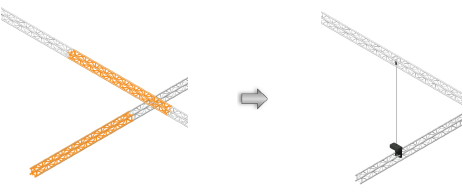

Potrzebujesz więcej informacji? Poproś o pomoc naszego wirtualnego asystenta Dexa! ![]()