 Creating a drawing legend
Creating a drawing legend
|
Tool |
Workspace: Tool set |
|
Legend
|
Design Suite and Spotlight: ConnectCAD Schematics ConnectCAD: Schematics |
The Legend tool creates a key to the circuits that are in use on a schematic layer, based on signal type. Class colors and attributes display in the legend.
To create a drawing legend:
Click the tool.
Click in the drawing to create the legend; click again to set the rotation.
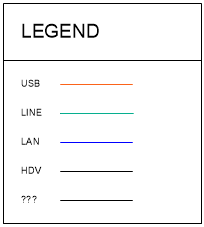
If drawing circuits change after the legend is created, update the legend by clicking Refresh Legend from the Object Info palette.
Editing circuit attributes from the drawing legend
Attributes (such as color and thickness) of circuits in the schematic layer can be changed by modifying them from the drawing legend object. This is an easy way of accessing the class attributes of the circuits in the drawing from one location.
To edit circuit attributes:
Hover the cursor over a circuit.
When the double-click cursor  displays, double-click the circuit.
displays, double-click the circuit.
The Edit Class(es) dialog box opens.
Change the circuit attributes as desired (see Eigenschappen van klassen bewerken).

Heb je niet gevonden wat je zocht? Stel je vraag aan Dex, onze virtuele assistent.
