 Creating hoist reports
Creating hoist reports
|
Command |
Workspace: Path |
|
Create Hoist Report |
Design Suite: Entertainment > Rigging/Braceworks Reports Spotlight: Spotlight > Rigging/Braceworks Reports |
The Create Hoist Report command generates detailed lists of hoist data and measurements. The hoist report can be customized to list the hoist ID, name, capacity, position (the X,Y coordinates of each hoist relative to the origin and the trim height, using the document units), reaction force, and/or origin name. In the Create Hoist Report dialog box, select the sorting method that is best suited for the hoist layout. A preview illustrates how the sorting method is applied. The hoist report can be exported as a .csv or .pdf file, or as a Vectorworks worksheet (see Concept: Rekenblad overzicht).
The hoist report is optimized for riggers. To create a pre-defined database worksheet instead, see Een rapport creëren.
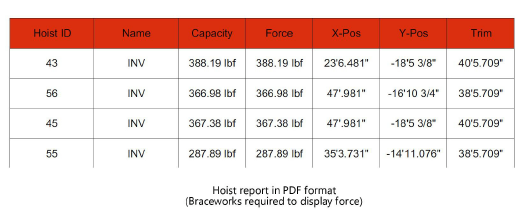
To create a hoist report:
Select the command.
The Create Hoist Report dialog box opens.
Click to show/hide the parameters.Click to show/hide the parameters.
|
Parameter |
Description |
|
Reference Point |
Select the reference point for the hoist measurements. For a custom origin, select Hoist origin. Select <Object Origin> to use the hoist object origin, or select a hoist origin that was created with the Hoist Origin tool. |
|
Sorting Method |
Select the method for ordering hoists |
|
Hoist ID |
Sorts the hoists by Hoist ID |
|
Y position |
Sorts the hoists by their Y coordinate position. The hoists are sorted into columns by their Y position, and then sorted into rows by their X position. |
|
Ant system path |
Best for irregular layouts, this option sorts the hoists by their sequence on an "ant-like" path. The algorithm finds a short, direct path connecting the hoists. |
|
Straight path |
Best for regular layouts, this option sorts the hoists by their sequence on a linear path. The algorithm finds a short, straight path connecting the hoists. |
|
Format |
Select the format for export |
|
Preview |
Illustrates how hoists are ordered by each Sorting Method |
|
Optional Exported Fields |
Select the fields to include in the report; Braceworks is required to export reaction force |
Specify the hoist report parameters.

Heb je niet gevonden wat je zocht? Stel je vraag aan Dex, onze virtuele assistent.